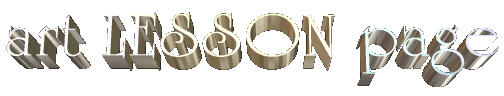
Graduation Standard, Middle Level, Arts - Creation
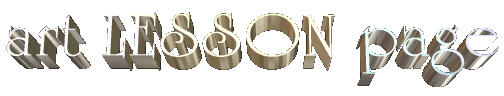
Performance project
title: "Picture Blow Up"
Replicating a Photo Realistic Image
Return to List of all Projects
|
A Painting that Features: Replicating Proportions, Increasing Image
TASK 1: DETERMINING PHOTO SIZE,
DETAIL & CONTENT TO DETERMINE THE APPROPRIATE SIZE GRID. Very
small photos can still make full size images. The processing of making
a "blow-up" requires a grid system. The key is to draw the picture
outlines and shapes that occur in each of the grids on a
proportionately larger grid. In this way you can reproduce the whole
image in more or less accurate proportions.
Image Transfer Example: If you have a photo, say 3 x 5 inches in size you could use an inch or a half inch grid. You will first look at the longest side of the picture, which is _ ?_? _ (5 inches). If the picture is fairly plain and simple use could use a 1 inch grid. More complex a half inch grid. (Example) Using a one inch grid you
carefully measure and make dots every inch at the edges of the original
picture. You will then figure the longest side of your large page, If
you use a 2 inch border on an 18x24 inch page you have 20 inches left.
Now calculate 5 units into the available length (20 inches) your grid
the larger page will be _ ?_? _ (divide 20 by 5) and you will have 5
units each 4 inches each. The short side does not have to be
calculated, it will be the same 4 in. All numbers can be calculated but
some may have fractions. But don't let this scare you. Astronomical
accuracy will not be necessary. TASK 2: DRAWING THE IMAGE
FEATURES INTO THE GRID Drawing the image shapes, size and outlines.
Match grid by grid until outlines are complete. It will probably take a
day or two to do the actual drawing into the grid areas of your design.
You are to Do the drawing using a pencil, you can darken the pencil
lines AFTER you are sure it was draw quite accurately.
TASK 3. MIXING AND APPLYING COLOR TO MATCH THE AREAS IN ORIGINAL This will be the most difficult and time consuming part of the project. Just keep going until it's Done. You will be pleased to see the progress you are making. People will accuse you of being a painting expert. (Your mom will be bragging you up for the next few years.) Any color can be matched - - or at least you can come close - - using the paint sources we will have on hand. The trick is to judge the contents that make up each color area. What Is its major quality? Is it a hue or a tone or is it a tint with gray mixtures in it. This is going to challenge you. Your teacher will suggest miixtures. But you must put them together. HINT: !!! Do not use too much paint in making your mixtures on a palette. !!! (HERE IS ANOTHER HINT THAT WILL HELP YOU WORK 2 or 3 times FASTER) Find a general (AVERAGE) color match that fits each major area. Paint in this color as a foundation color. Later on, add the details, and slightly different tones by painting into the foundation color using a somewhat thinned wash of paint. This will really speed up the time to complete the work. METHOD FOR MATCHING COLORS & BLENDING TO PRODUCE COLOR GRADATIONS You will use color paint (poster - tempera) and apply with blended color mixing. Select appropriate sized brushes for the size and complexity of your spaces. Use a palette to mix colors (HINT) Work on one color area or areas of simililar colors at any one time. Have only colors needed for the area your working, on your palette. Avoid extra colors. Colors that you choose will be mixed on a palette accurately then applying paint skillfully with a brush and blending color gradations in each picture area. Gradation of color are color blends that can range from light to dark using a single hue or from one hue to another. The method involves placing new colors next to the previous color and blending them in gradually changing blends. Color blending is a skill and as such requires practice to make a better and smoother color blends. PERFORMANCE ASSESSMENT---------------------------------------------------------------------------------------------------- Student's Name ______________________________ Student's Name ______________________________
(1)Replicating proportions using guide lines and measurement Rating 1 2 3 4 (2) Drawing Skills, matching the original in size and position; Rating 1 2 3 4 (3) Accuracy of Matching Color (color mixing and blending) Rating 1 2 3 4 (4) Accuracy in Matching details and textures. Rating 1 2 3 4 5. Care, Accuracy and Neatness of Creation Rating 1 2 3 4 |